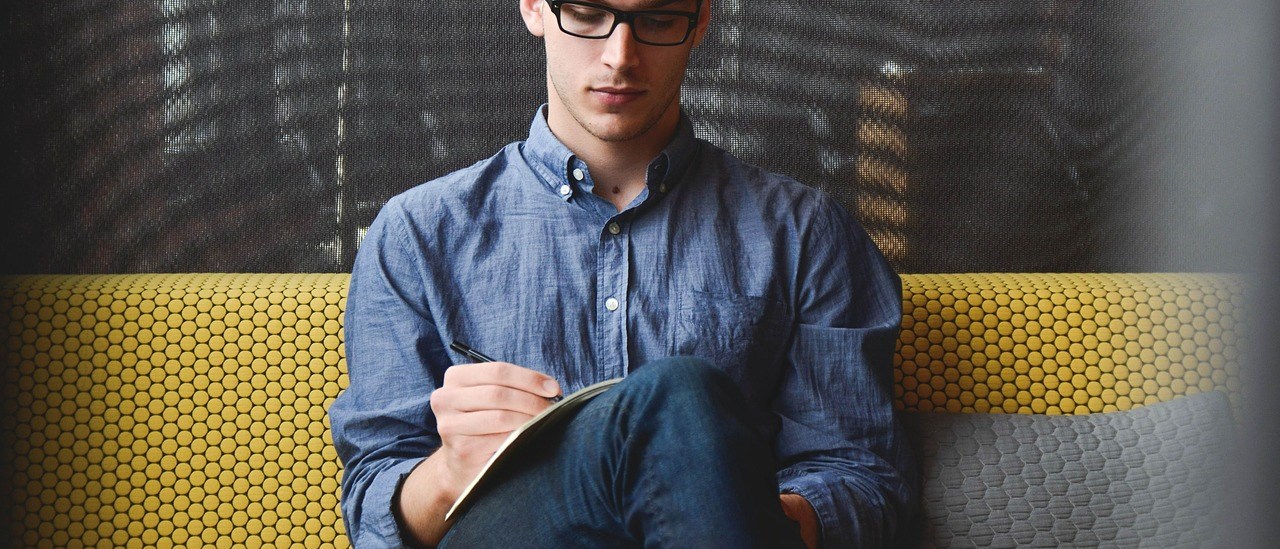In the earlier post we discussed that medical writers may be involved in creating post-event CD-ROM’s. Let us look at some simple steps that you should follow when working with CD-ROM’s:
A good post-event CD-ROM contains the following, so try to incorporate most of these in your CD:
• Introduction of the product or company, title of the event, & introduction of the speakers; preferably all in a simple and professional animated format.
• A complete footage of speakers with the presentation slides and audio in sync.
• Footage on the Q & A session, which may be clipped to relevant small individual clips.
• Some extra material such as slide presentations presented during the event, product information in PDF format, event pictures, CV’s of the speakers etc.
Preparing for the event:
Arrange for an experienced camera crew. Provide them information regarding the date, time, duration of event, venue etc. Inform them about the recording requirements such as any specific camera angles, number of cameras, quality of audio etc. Exchange contact numbers to communicate any changes just in case. Also, collect presentation slides from the speakers a few days in advance.
During the event:
Reach the venue early to ensure everything has been set up smoothly by the camera crew. It will also allow you time to deal with any technical glitches or should any last minute changes need to be made. Run a test recording to be sure that the set up is working and is of the expected quality.
After the event:
The first thing that needs to be done is to proofread all the slides and check for any errors and inconsistencies, which must be corrected.
Send the full footage and powerpoint slides presented by speakers to the designer-programmer for its designing and programming. Also send other relevant materials such as product information, design element, speaker’s photo and CV, etc., that are to be included in the CD.
Before you send the final CD to the client for review, synchronisation of audio visual, and the proper working condition of all files and folders in the CD-ROM should be thoroughly checked. Ensure all files are error free.
Following these steps will make your post-event CD comprehensive, enjoyable, and add value to the overall objective of the event.